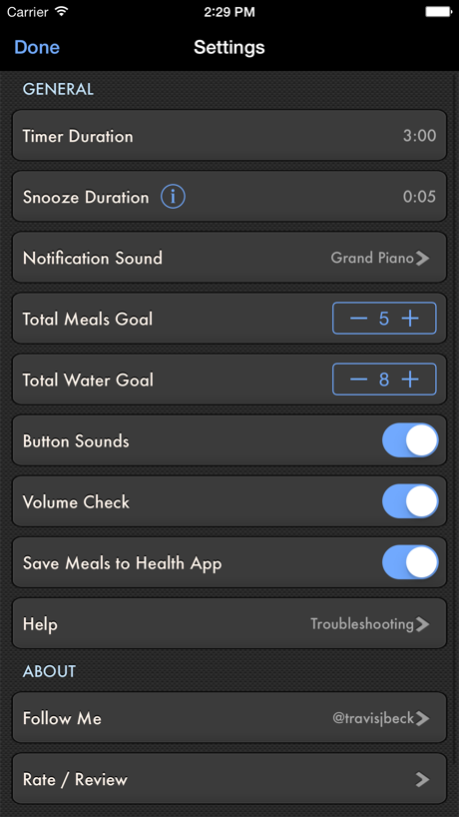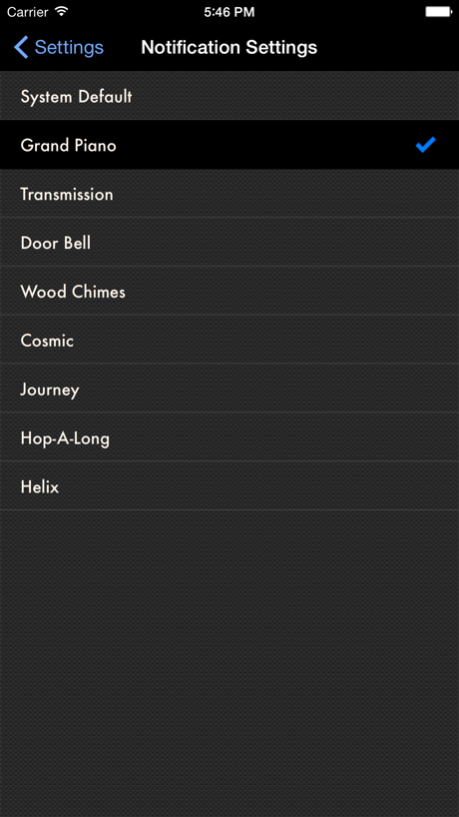3 Hour Diet Reminder 4.5.2
Continue to app
Paid Version
Publisher Description
Eating small portions every three hours is proven to help lose weight by keeping your metabolism up. Lose weight with 3 Hour Diet Reminder, the fastest and easiest to use meal reminder for iPhone.
3 Hour Diet Reminder reminds you every 3 hours to eat and keeps track of how many meals you've eaten that day towards your meal goal. 3 Hour Diet Reminder also keeps track of how many glasses of water you've drank throughout the day to make sure you reach your goal.
USER REVIEWS:
· "So Simple But Worth Every Cent"
· "I love this app! I use it everyday to keep myself on track with my meals."
· "Perfect App For Tracking Meals!!!"
· "I've tried them all, and this app absolutely blows away the competition."
· "Keeping my metabolism in check has never been easier!"
GOALS:
· Customize your daily meal goal from 3 to 10
· Customize your daily water goal from 3 to 15
· Customize your meal timer interval from 5 minutes to 5 hours
FEATURES:
· Beautiful retina interface
· Set default timer duration between 1 to 4 hours
· Choose from 7 different custom notification sounds
· Daily meal progress
· Daily water intake progress
· Snooze your timer directly from the notification
· Includes Apple Watch Extension to control your timer directly from your Apple Watch
· Includes Notification Center "Today" view for a quick glimpse at the remaining time
· Log your meals to the Apple Health App.
May 23, 2015
Version 4.5.2
Fixed reset button crash
About 3 Hour Diet Reminder
3 Hour Diet Reminder is a paid app for iOS published in the Health & Nutrition list of apps, part of Home & Hobby.
The company that develops 3 Hour Diet Reminder is TKDM Solutions, Inc. The latest version released by its developer is 4.5.2.
To install 3 Hour Diet Reminder on your iOS device, just click the green Continue To App button above to start the installation process. The app is listed on our website since 2015-05-23 and was downloaded 2 times. We have already checked if the download link is safe, however for your own protection we recommend that you scan the downloaded app with your antivirus. Your antivirus may detect the 3 Hour Diet Reminder as malware if the download link is broken.
How to install 3 Hour Diet Reminder on your iOS device:
- Click on the Continue To App button on our website. This will redirect you to the App Store.
- Once the 3 Hour Diet Reminder is shown in the iTunes listing of your iOS device, you can start its download and installation. Tap on the GET button to the right of the app to start downloading it.
- If you are not logged-in the iOS appstore app, you'll be prompted for your your Apple ID and/or password.
- After 3 Hour Diet Reminder is downloaded, you'll see an INSTALL button to the right. Tap on it to start the actual installation of the iOS app.
- Once installation is finished you can tap on the OPEN button to start it. Its icon will also be added to your device home screen.